How to Hang a 75-Inch TV on Your Living Room Wall

How to Hang a 75-Inch TV on Your Living Room Wall
Are you looking to mount a 75-inch TV on your living room wall? You've come to the right place! In this article, we'll walk you through the process of hanging a 75-inch TV on your wall, step-by-step. We'll cover everything from choosing the right mount to installing it properly. So whether you're a DIY novice or a seasoned pro, read on for all the information you need to know.
Choosing the Right Mount

The first step in hanging a 75-inch TV on your wall is choosing the right mount. There are a few different factors to consider when choosing a mount, including:
- The size of your TV: Make sure to choose a mount that is compatible with the size of your TV. The mount should be able to support the weight of your TV, and it should also be able to accommodate the VESA mounting pattern on the back of your TV.
- The type of wall: The type of wall you have will also affect the type of mount you need. If you have a solid wall, you can use a stud-mounted mount. If you have a drywall wall, you will need to use a drywall-mounted mount.
- The height of your TV: You'll need to decide how high you want your TV to be mounted. For most people, the ideal height is about eye level when you're sitting on your couch.
Once you've considered all of these factors, you can start shopping for a mount. There are many different mounts available on the market, so you're sure to find one that fits your needs.


Installing the Mount
Once you've chosen the right mount, you can start installing it. Here are the steps involved:

- Mark the locations of the mounting holes. Use a level to mark the locations of the mounting holes on your wall. Make sure that the marks are evenly spaced and that they are level.
- Drill the mounting holes. Use a drill to drill the mounting holes in your wall. The size of the holes will depend on the type of mount you are using.
- Insert the wall anchors. If you are using a drywall-mounted mount, you will need to insert wall anchors into the holes you drilled.
- Attach the mount to the wall. Secure the mount to the wall using the screws that came with the mount.
- Attach the TV to the mount. Once the mount is securely attached to the wall, you can attach the TV to the mount. Make sure that the TV is securely attached to the mount before you plug it in.


Wiring the TV
Once the TV is attached to the mount, you can start wiring it. Here are the steps involved:

- Locate the power cord and the HDMI cables. The power cord and the HDMI cables will be located at the back of the TV.
- Connect the power cord to the TV. Plug the power cord into the power outlet on the back of the TV.
- Connect the HDMI cables to the TV. Connect the HDMI cables to the HDMI ports on the back of the TV.
- Turn on the TV. Once the TV is turned on, you should be able to see the picture.


Adjusting the TV
Once the TV is wired, you can start adjusting it. Here are the steps involved:

- Adjust the tilt of the TV. You can adjust the tilt of the TV by loosening the screws on the back of the mount. Tilt the TV until it is level.
- Adjust the height of the TV. You can adjust the height of the TV by loosening the screws on the back of the mount. Raise or lower the TV until it is at the desired height.
- Adjust the angle of the TV. You can adjust the angle of the TV by loosening the screws on the back of the mount. Turn the TV until it is at the desired angle.


Once you have adjusted the TV, you can sit back and enjoy your new viewing experience!
Tips for Hanging a 75-Inch TV

Here are a few tips for hanging a 75-inch TV:

- Use a stud-mounted mount if possible. Stud-mounted mounts are more secure than drywall-mounted mounts, and they can support the weight of a larger TV.
- Make sure the mount is rated for the weight of your TV. The mount should be

How to Hang a 75-Inch TV on Your Living Room Wall
Introduction
A 75-inch TV is a major investment, and you want to make sure it's installed properly so that you can enjoy it for years to come. Hanging a TV on your living room wall is a relatively simple task, but there are a few things you need to keep in mind to ensure that it's done correctly.

In this article, we'll walk you through the steps of hanging a 75-inch TV on your living room wall. We'll cover everything from choosing the right mount to mounting the TV itself. By the end of this article, you'll be able to hang your TV with confidence, knowing that it's secure and in the best possible position for viewing.
Choosing the Right Mount
The first step in hanging a TV is choosing the right mount. There are a variety of different mounts available on the market, so it's important to do your research and choose one that's compatible with your TV and your wall.

Here are a few things to keep in mind when choosing a mount:
- The weight of the TV: The mount you choose needs to be able to support the weight of your TV. Make sure to check the weight capacity of the mount before you buy it.
- The size of the TV: The mount needs to be wide enough to accommodate the size of your TV. Be sure to measure your TV before you buy a mount.
- The type of wall: The mount you choose needs to be compatible with the type of wall you have. If you have a brick wall, you'll need a different mount than if you have a drywall wall.
Once you've considered these factors, you can start narrowing down your choices. There are a variety of great mounts available on the market, so you're sure to find one that's perfect for your needs.

Mounting the TV
Once you've chosen the right mount, you can start mounting the TV. Here are the steps involved:

- Mark the mounting holes. The first step is to mark the mounting holes on your wall. To do this, you'll need to use a level to make sure that the holes are level.
- Drill the mounting holes. Once you've marked the mounting holes, you can drill them into the wall. Be sure to use a drill bit that's the same size as the screws that came with your mount.
- Attach the mount to the wall. Now you can attach the mount to the wall using the screws that came with it. Be sure to tighten the screws securely.
- Attach the TV to the mount. Finally, you can attach the TV to the mount. To do this, you'll need to use the screws that came with your TV. Be sure to tighten the screws securely.


That's it! You've now successfully hung your 75-inch TV on your living room wall.
Tips for Hanging a TV

Here are a few tips for hanging a TV on your living room wall:

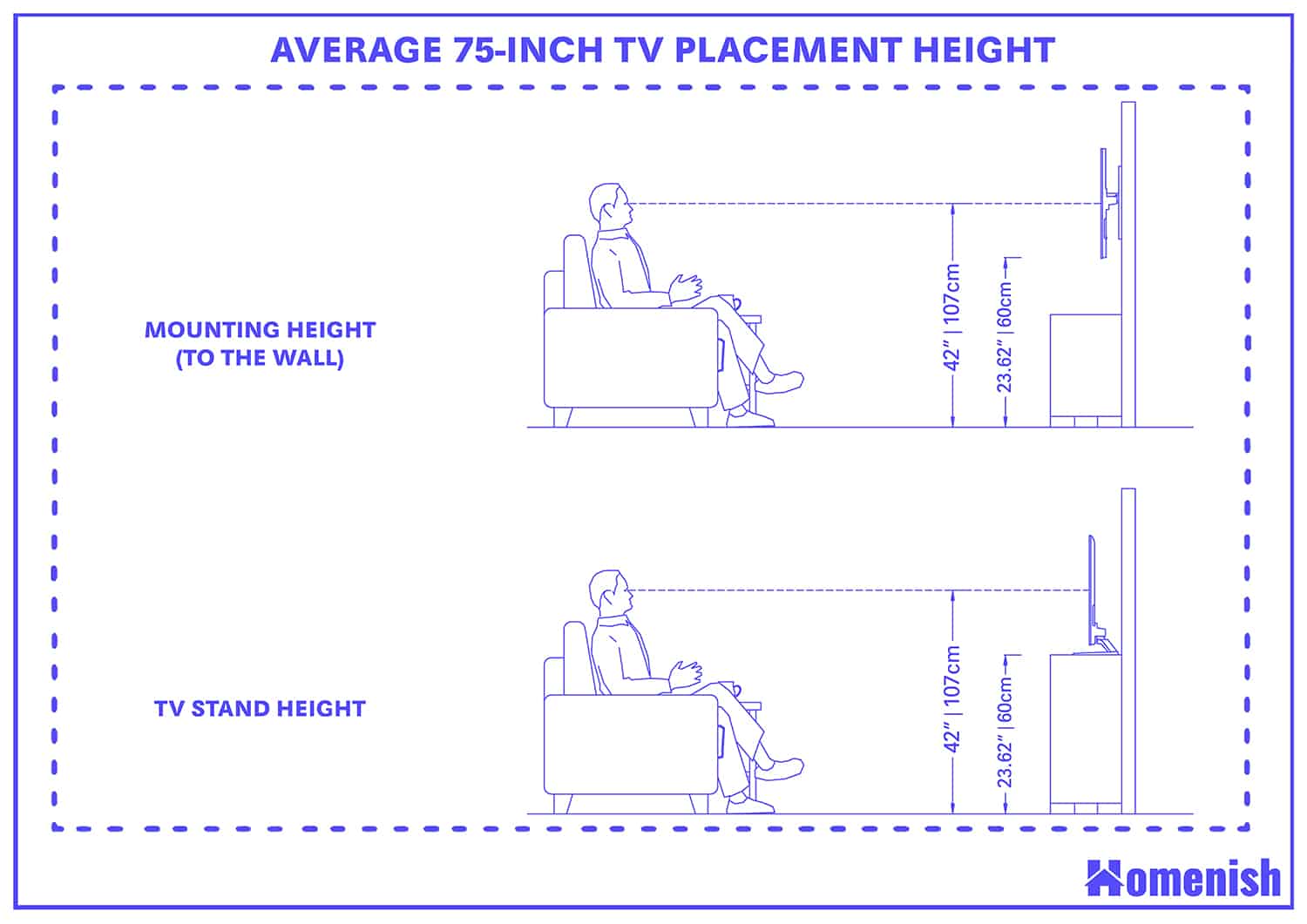
- Use a stud finder. A stud finder will help you locate the studs in your wall, which are the best places to attach the mount.
- Pre-drill the holes. Pre-drilling the holes will help prevent the screws from splitting the drywall.
- Use a level. Make sure to use a level to make sure that the TV is level before you tighten the screws.
- Double-check the connections. Once you've attached the TV to the mount, double-check the connections to make sure they're secure.
By following these tips, you can hang your 75-inch TV on your living room wall with confidence.

Conclusion


Hanging a 75-inch TV on your living room wall is a relatively simple task, but it's important to do it correctly to ensure that the TV is secure and in the best possible position for viewing. By following the steps in this article, you can hang your TV with confidence, knowing that it's done correctly.
75-Inch TV Living Room Wall

A 75-inch TV is a major investment, and you want to make sure it's displayed in the best possible way. Hanging a TV on your living room wall is a great way to do this, as it can create a focal point in the room and make your TV the star of the show.

Here are a few tips for hanging a 75-inch TV on your.

