How to Mount a 65-Inch TV in Your Living Room
How to Mount a 65-Inch TV in Your Living Room

If you're looking to mount a 65-inch TV in your living room, you've come to the right place. In this guide, we'll walk you through the steps of choosing the right mount, installing it, and connecting your TV. We'll also provide some tips on how to make your TV look its best.
Choosing the Right Mount
The first step is to choose the right mount for your TV. There are a few things to consider when making your decision.

- The size of your TV: The most important factor to consider is the size of your TV. You'll need to make sure that the mount is large enough to support the weight of your TV and that it can accommodate the dimensions of your TV.
- The type of wall: The type of wall you have will also affect the type of mount you can use. If you have a brick or concrete wall, you'll need a mount that is specifically designed for those types of walls. If you have a drywall wall, you'll have more options available to you.
- The location of your TV: Where you plan on mounting your TV will also affect the type of mount you need. If you plan on mounting your TV above a fireplace, you'll need a mount that is specifically designed for that application.
Once you've considered all of these factors, you can start narrowing down your choices. There are a wide variety of mounts available on the market, so you're sure to find one that meets your needs.
Installing the Mount
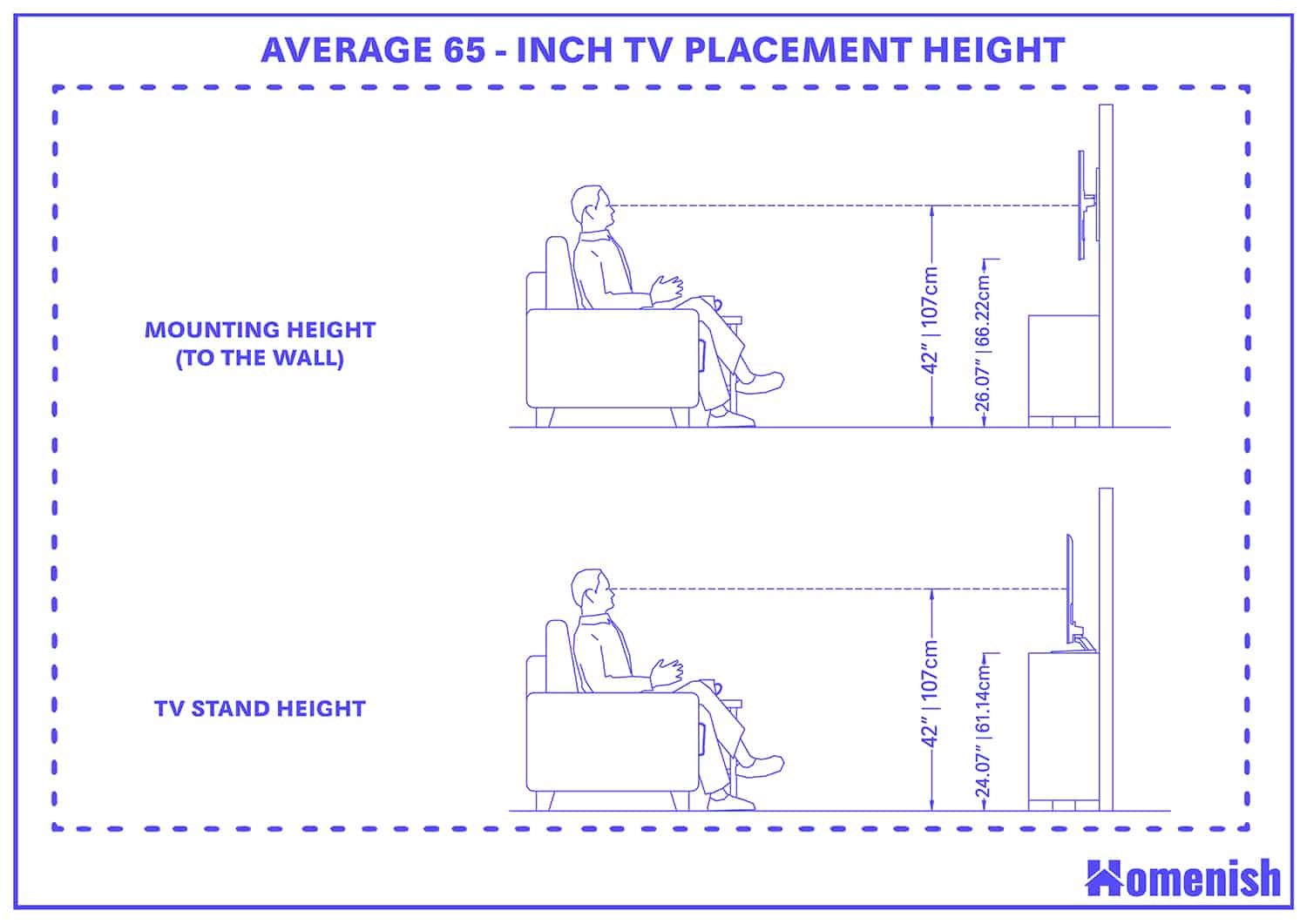
Once you've chosen the right mount, it's time to install it. The installation process will vary depending on the type of mount you have chosen. However, the following steps are a general guide to help you get started.
- Choose the location for your TV. This is an important decision, as you'll want to make sure that your TV is in a place where it can be easily seen and enjoyed by everyone in the room.
- Mark the mounting holes. Using a level, mark the locations of the mounting holes on the wall.
- Drill the mounting holes. Using a drill and a masonry bit, drill the mounting holes into the wall.
- Attach the mount to the wall. Using the screws that came with your mount, attach the mount to the wall.
- Attach your TV to the mount. Using the VESA adapter plate that came with your TV, attach your TV to the mount.
Connecting Your TV


Once your TV is mounted, it's time to connect it to your sources. The following steps will show you how to connect your TV to your cable box, Blu-ray player, and other devices.

- Connect your cable box to the HDMI port on your TV.
- Connect your Blu-ray player to the HDMI port on your TV.
- Connect any other devices you want to use to the other available ports on your TV.
Making Your TV Look Its Best

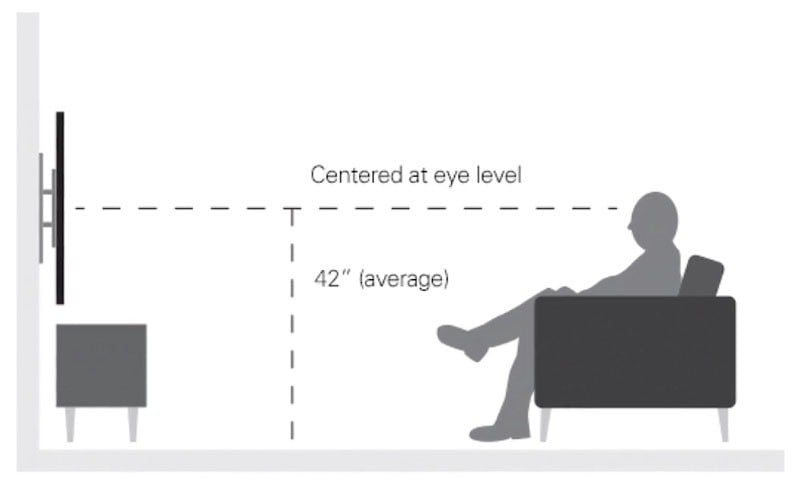
Now that your TV is mounted and connected, it's time to make it look its best. Here are a few tips:

- Adjust the height of your TV. You want your TV to be at a height where it's comfortable to watch for everyone in the room.
- Adjust the angle of your TV. You want your TV to be angled so that it's easy to see from anywhere in the room.
- Adjust the picture settings on your TV. You want to find the settings that produce the best picture quality for your particular viewing environment.
By following these tips, you can mount your 65-inch TV in your living room and make it look its best.

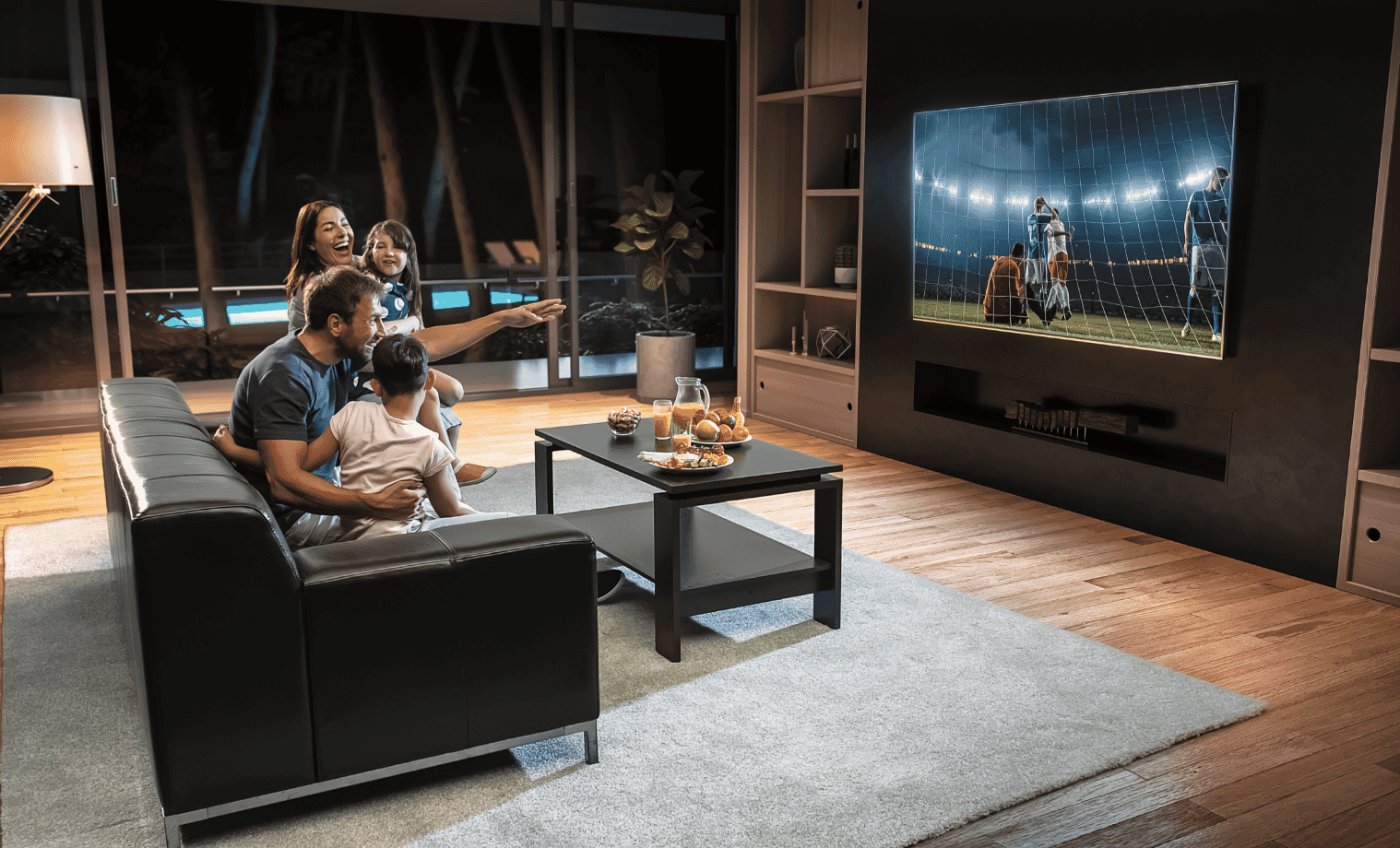
65-Inch TV Living Room Wall Mount

If you're looking for a way to mount your 65-inch TV in your living room, there are a few things you need to consider. First, you need to decide what type of mount you want. There are two main types of mounts: articulating mounts and fixed mounts. Articulating mounts allow you to swivel and tilt your TV, while fixed mounts keep your TV in a fixed position.
Once you've decided on the type of mount you want, you need to choose the right size. The size of the mount will depend on the size of your TV and the dimensions of your wall. You also need to make sure that the mount is strong enough to support the weight of your TV.


Once you've chosen the right

How to Mount a 65-inch TV in Your Living Room
Are you thinking about mounting your 65-inch TV in your living room? If so, you've come to the right place! In this guide, we will walk you through the steps of mounting a 65-inch TV on your wall, including choosing the right mount, measuring your wall, and installing the mount. We'll also provide some tips on how to make your TV installation look its best.

Choosing the Right Mount
The first step in mounting your 65-inch TV is choosing the right mount. There are a few things you need to consider when choosing a mount, including the size and weight of your TV, the type of wall you're mounting it to, and your desired viewing angle.
Size and weight

The most important factor to consider when choosing a mount is the size and weight of your TV. You need to make sure that the mount is strong enough to support the weight of your TV, and that it's wide enough to accommodate the TV's dimensions.
Type of wall
The type of wall you're mounting your TV to will also affect the type of mount you need. If you're mounting your TV to a stud wall, you can use a stud-mounted mount. If you're mounting your TV to a drywall wall, you'll need a drywall-mounted mount.

Viewing angle
Finally, you need to consider your desired viewing angle. If you're going to be sitting close to your TV, you'll need a mount that allows you to tilt the TV down. If you're going to be sitting far away from your TV, you'll need a mount that allows you to tilt the TV up.
Measuring Your Wall

Once you've chosen the right mount, you need to measure your wall. You need to measure the height and width of the area where you're going to mount your TV, as well as the distance from the wall to the nearest stud.
Height
The height of your TV mount will depend on your desired viewing angle. If you're going to be sitting close to your TV, you'll want to mount it higher so that you don't have to look up at it. If you're going to be sitting far away from your TV, you'll want to mount it lower so that you don't have to crane your neck down to see it.
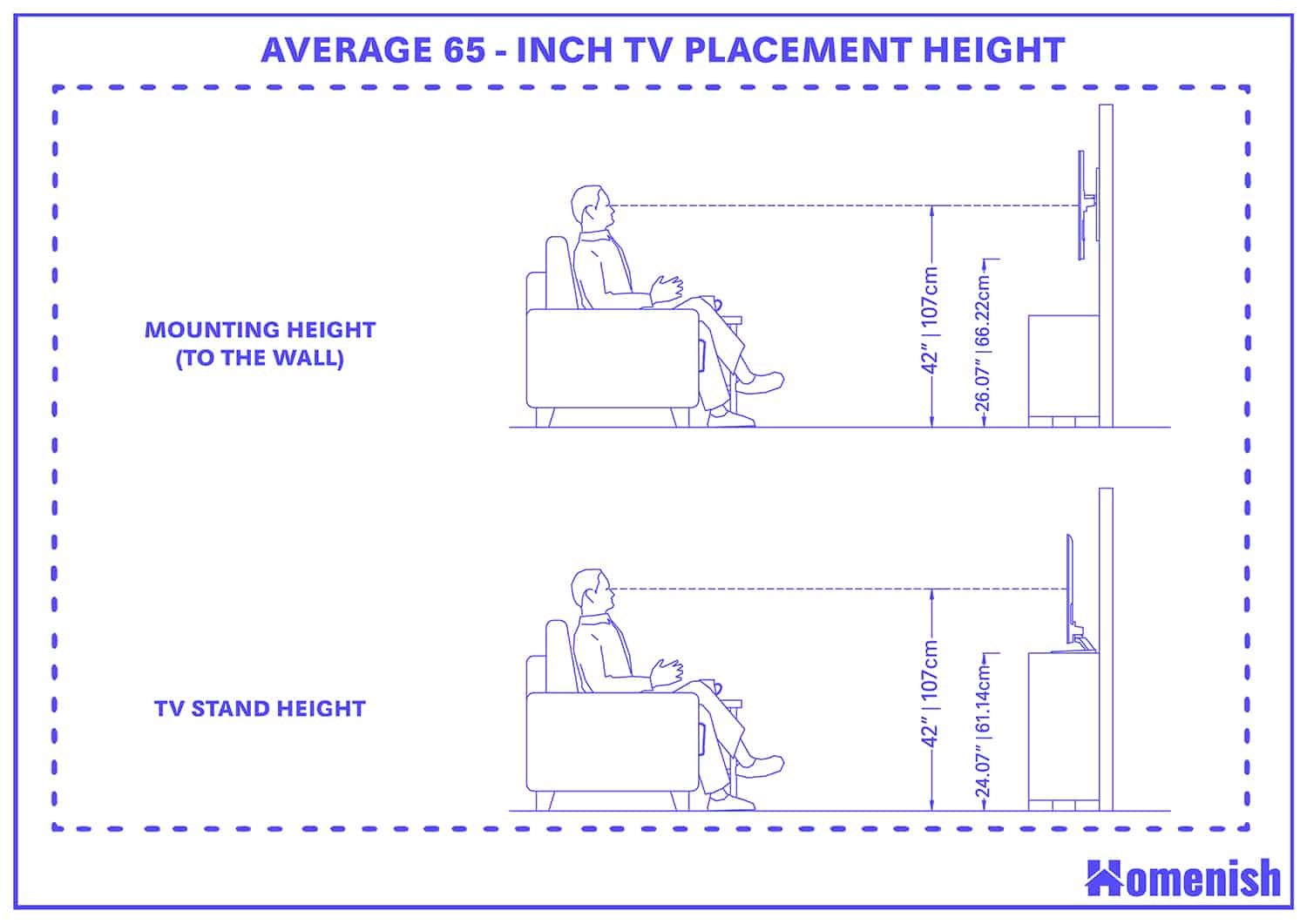

Width
The width of your TV mount will depend on the size of your TV. You need to make sure that the mount is wide enough to accommodate the TV's dimensions.

Distance from the wall to the nearest stud


The distance from the wall to the nearest stud will determine the type of mount you need. If you're mounting your TV to a stud wall, you'll need a stud-mounted mount. If you're mounting your TV to a drywall wall, you'll need a drywall-mounted mount.
Installing the Mount
Once you've chosen the right mount and measured your wall, you're ready to install the mount. The installation process will vary depending on the type of mount you're using. However, the following steps are generally applicable to all types of mounts:
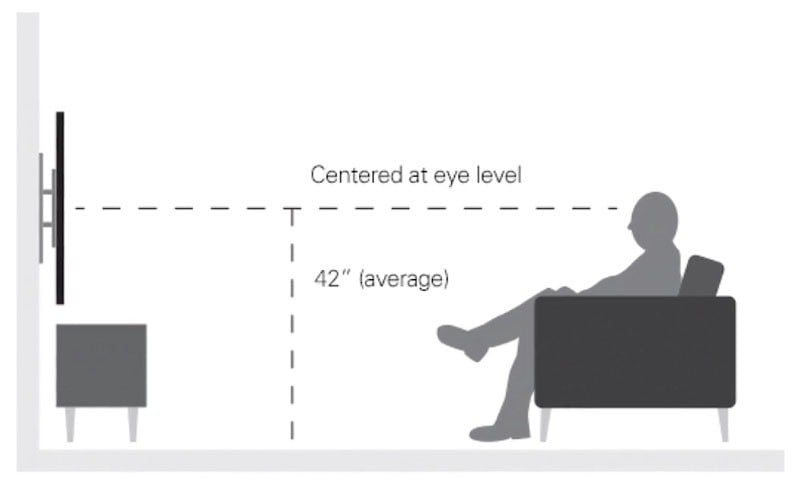

- Mark the mounting holes. Use a level to mark the locations of the mounting holes on your wall.
- Drill the mounting holes. Use a drill to drill the mounting holes in your wall.
- Insert the lag screws. Insert the lag screws into the mounting holes in your wall.
- Attach the mount to the wall. Attach the mount to the wall using the lag screws.
- Mount the TV to the mount. Mount the TV to the mount using the included hardware.
Tips for a Beautiful TV Installation

Here are a few tips for making your TV installation look its best:

- Choose a mount that matches the style of your TV. If you have a sleek, modern TV, you'll want to choose a mount that complements its design. If you have a more traditional TV, you'll want to choose a mount that has a more classic look.
- Center the TV on your wall. When you're mounting your TV, make sure to center it on your wall. This will create a more balanced and symmetrical look.
- Adjust the viewing angle. Once you've mounted your TV, adjust the viewing angle so that you can comfortably watch it from anywhere in.


