How to Mount a 70-Inch TV on Your Living Room Wall

How to Mount a 70-Inch TV on Your Living Room Wall
70-inch TVs are becoming increasingly popular, as they offer a large viewing experience without taking up too much space. However, mounting a 70-inch TV on your living room wall can be a daunting task. If you're not careful, you could end up damaging your TV or your walls.

But don't worry, we're here to help. In this comprehensive guide, we'll walk you through the process of mounting a 70-inch TV on your living room wall, step-by-step. We'll cover everything from choosing the right mount to installing the TV safely and securely.
So, if you're ready to mount your 70-inch TV, let's get started!
Choosing the Right Mount

The first step is to choose the right mount for your TV. There are a few different factors to consider when making this decision, including:
- The size of your TV: The size of your TV will determine the size of the mount you need. Make sure to choose a mount that is large enough to support your TV's weight.
- The weight of your TV: The weight of your TV will also affect the type of mount you need. Heavier TVs require more robust mounts than lighter TVs.
- The type of wall you have: The type of wall you have will also impact the type of mount you can use. If you have a brick or concrete wall, you'll need a different type of mount than if you have a drywall wall.
- Your budget: The price of a mount can vary significantly, so it's important to set a budget before you start shopping.
Once you've considered all of these factors, you can start narrowing down your choices. There are a wide variety of mounts available on the market, so you're sure to find one that meets your needs.

Installing the Mount
Once you've chosen the right mount, it's time to install it. This process is relatively straightforward, but it's important to follow the instructions carefully to avoid damaging your TV or your walls.

Step 1: Choose the location for your TV. You'll want to choose a location that is high enough so that you can easily see the screen, but not so high that it's difficult to reach. You'll also want to make sure that there is enough space behind the TV for the cables.
:max_bytes(150000):strip_icc()/RanchoEncinitasTreehouse-LivingRoom26-31e31f5d18a84c2c8bb365bc37137d40.jpg)

Step 2: Mark the locations of the mounting holes. Use a level to mark the locations of the mounting holes on your wall. Make sure that the holes are spaced evenly and that they are level.
Step 3: Drill the holes. Use a drill to drill the holes in your wall. Make sure that the holes are the same size as the anchors that came with your mount.
Step 4: Insert the anchors. Insert the anchors into the holes in your wall. Make sure that the anchors are inserted all the way.
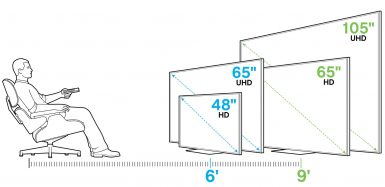

Step 5: Mount the TV. Attach the TV to the mount using the screws that came with your mount. Make sure that the screws are tightened securely.
Step 6: Connect the cables. Connect the cables to the TV and plug them into the wall outlet.

That's it! You've now successfully installed your 70-inch TV on your living room wall.


Tips for Mounting a 70-Inch TV
Here are a few tips to help you mount your 70-inch TV safely and securely:

- Use a stud finder to locate the studs in your wall. Studs are the vertical pieces of wood that run between the drywall. They provide the strongest support for your TV, so it's important to mount your TV to a stud.
- Use the right anchors. The anchors that you use to mount your TV should be the right size for the holes in your wall. They should also be rated for the weight of your TV.
- Tighten the screws securely. Make sure to tighten the screws that attach the TV to the mount securely. This will help to prevent the TV from coming loose.
- Be careful not to overtighten the screws. Overtightening the screws can damage the TV or the mount.
- Test the TV before you put it away. Once you've mounted the TV, test it to make sure that it's secure. Make sure that the TV doesn't wobble or move when you touch it.

By following these tips, you can mount your 70-inch TV
How to Mount a 70-Inch TV on Your Living Room Wall

Introduction
A 70-inch TV is a major investment, so you want to make sure it's mounted securely and in a spot where you can enjoy it to the fullest. Mounting a TV on your living room wall is a great way to do this, as it frees up floor space and gives you a better viewing angle. However, it's important to do it correctly, so you don't damage your TV or your wall.
In this article, we'll walk you through the steps of mounting a 70-inch TV on your living room wall. We'll cover everything from choosing the right mount to installing it safely and securely. So, if you're ready to take the plunge, let's get started!

Choosing the Right Mount
The first step is to choose the right mount for your TV. There are a few things you'll need to consider when making your decision, such as the size of your TV, the weight of your TV, and the type of wall you're mounting it to.
Size

The most important factor to consider when choosing a mount is the size of your TV. You want to make sure that the mount is wide enough to support your TV and that it's deep enough to accommodate the TV's depth.
Weight
You also need to make sure that the mount is strong enough to support the weight of your TV. The weight of your TV will be listed in the product specifications.

Wall Type
Finally, you need to consider the type of wall you're mounting your TV to. If you're mounting your TV to a stud wall, you can use a stud-mounted mount. If you're mounting your TV to a drywall wall, you'll need to use a drywall-mounted mount.
Types of Mounts

There are two main types of mounts: stud-mounted mounts and drywall-mounted mounts. Stud-mounted mounts are attached to the studs in your wall, while drywall-mounted mounts are attached to the drywall itself.
Stud-mounted mounts are more secure than drywall-mounted mounts, but they're also more difficult to install. Drywall-mounted mounts are easier to install, but they're not as secure as stud-mounted mounts.
Stud-Mounted Mounts
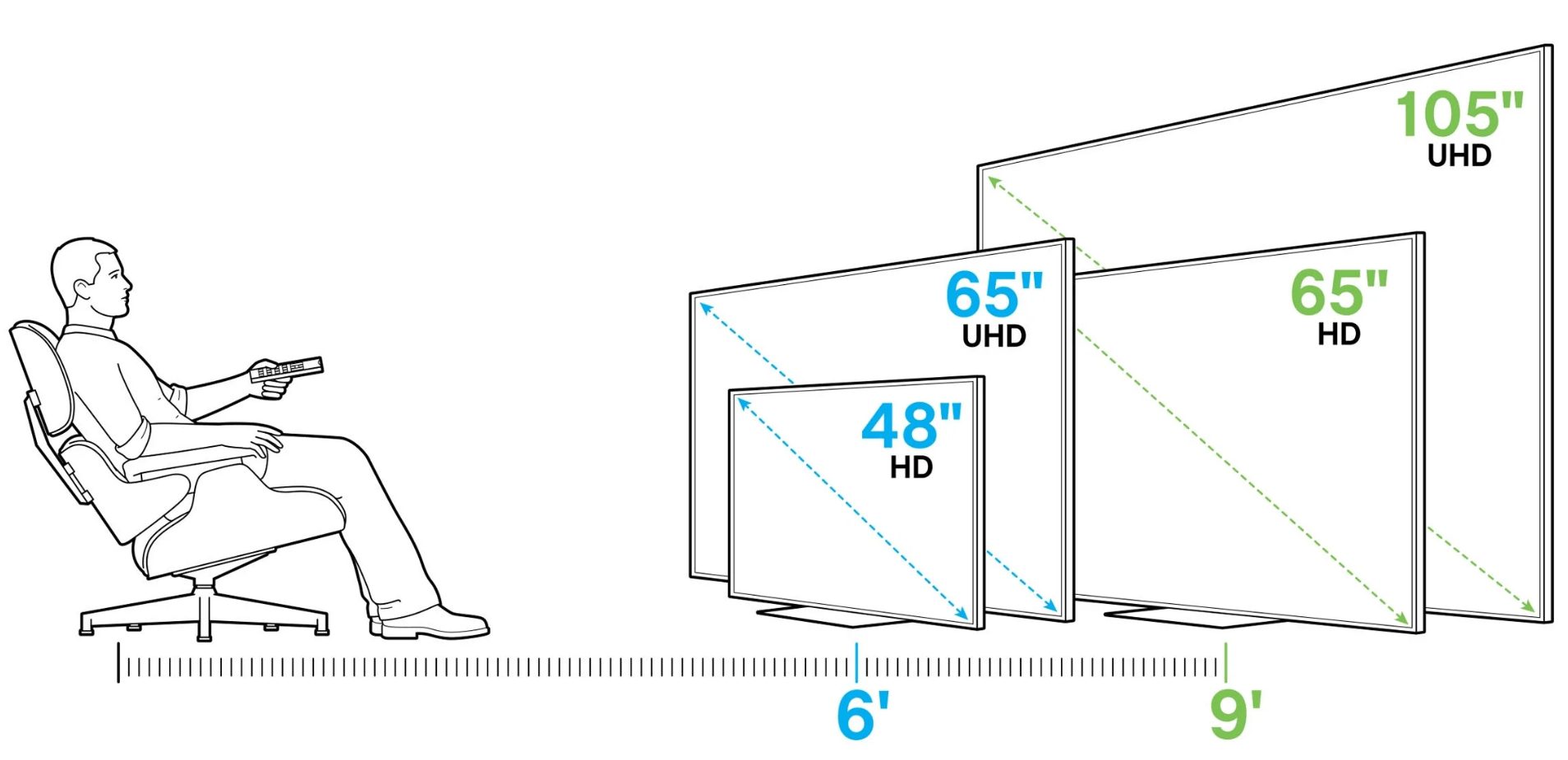
Stud-mounted mounts are the most secure type of mount. They're attached to the studs in your wall, which provides a solid foundation for your TV. Stud-mounted mounts are also the most versatile, as they can be used with a variety of TV sizes and weights.
Drywall-Mounted Mounts
Drywall-mounted mounts are easier to install than stud-mounted mounts. They're attached to the drywall itself, which means you don't have to worry about finding studs. Drywall-mounted mounts are also less expensive than stud-mounted mounts.

Choosing the Right TV Mount for Your Living Room Wall
Once you've considered the factors above, you can start choosing the right mount for your living room wall. Here are a few things to keep in mind:
- The size of your TV.
- The weight of your TV.
- The type of wall you're mounting your TV to.
- Your budget.


With so many different mounts available, you're sure to find one that's perfect for your needs.

Installing the Mount
Once you've chosen the right mount, it's time to install it. The installation process will vary depending on the type of mount you choose, but the following steps are generally applicable:


- Mark the mounting holes. Use a level to mark the location of the mounting holes on your wall.
- Drill the mounting holes. Use a drill to drill the mounting holes in your wall.
- Insert the anchors. Insert the anchors into the mounting holes.
- Attach the mount to the wall. Attach the mount to the wall using the screws provided.
- Attach the TV to the mount. Attach the TV to the mount using the screws provided.

Tips for Installing a TV Mount
Here are a few tips for installing a TV mount:


- Use a stud finder. A stud finder will help you locate the studs in your wall, which will provide a solid foundation for your mount.
- Use the right screws. Make sure to use the screws that are provided with your mount. Using the.

