How to Mount a 75-Inch TV on the Wall in Your Living Room

How to Mount a 75-Inch TV on the Wall in Your Living Room
A 75-inch TV is a major investment, and you want to make sure it's mounted securely and safely on your wall. This guide will walk you through the process of mounting a 75-inch TV on the wall in your living room.
What You'll Need

- 75-inch TV
- TV mount
- Level
- Measuring tape
- Drill
- Screwdriver
- Wall anchors (if needed)
- Safety glasses
- Gloves
Step 1: Choose the Right TV Mount
The first step is to choose the right TV mount for your 75-inch TV. There are a variety of different types of TV mounts available, so it's important to choose one that's compatible with your TV and your wall.

- Fixed mounts are the simplest and most affordable option. They simply attach to the wall and hold your TV in place.
- Tilting mounts allow you to tilt your TV up and down to adjust the viewing angle.
- Full-motion mounts allow you to tilt, swivel, and rotate your TV to get the perfect viewing angle from anywhere in the room.
Once you've chosen the right type of TV mount, you need to make sure it's compatible with your TV. Check the manufacturer's specifications to see what weight and size of TV the mount can support.
Step 2: Choose the Right Location for Your TV

The next step is to choose the right location for your TV. You want to choose a location that's central to your living room and that provides a clear line of sight from all of the main seating areas.
You also need to make sure that there's enough space behind the TV for the cables. If you're mounting your TV on a wall stud, you'll need at least 6 inches of space behind the TV. If you're using a wall anchor, you'll need at least 3 inches of space behind the TV.
Step 3: Mark the Mounting Holes

Once you've chosen the right location for your TV, you need to mark the mounting holes. Use a level to make sure that the marks are level.
If you're using a fixed mount, you only need to mark the two top holes. If you're using a tilting or full-motion mount, you'll need to mark all four holes.
Step 4: Drill the Mounting Holes

Use a drill to drill the mounting holes. If you're using a wall stud, you can use a regular drill bit. If you're using a wall anchor, you'll need to use a special drill bit that's designed for wall anchors.
Step 5: Insert the Wall Anchors
If you're using wall anchors, insert the wall anchors into the holes you drilled.

Step 6: Attach the TV Mount to the Wall
Attach the TV mount to the wall using the screws that came with the mount.
Step 7: Connect the Cables

Connect the cables to the back of your TV. Make sure that the cables are long enough to reach the outlets.
Step 8: Mount the TV to the Mount
Carefully lift your TV and mount it to the mount. Make sure that the TV is securely attached to the mount.

Step 9: Enjoy Your New TV!
Now that your TV is mounted, you can enjoy all of your favorite shows and movies in stunning 75-inch resolution.
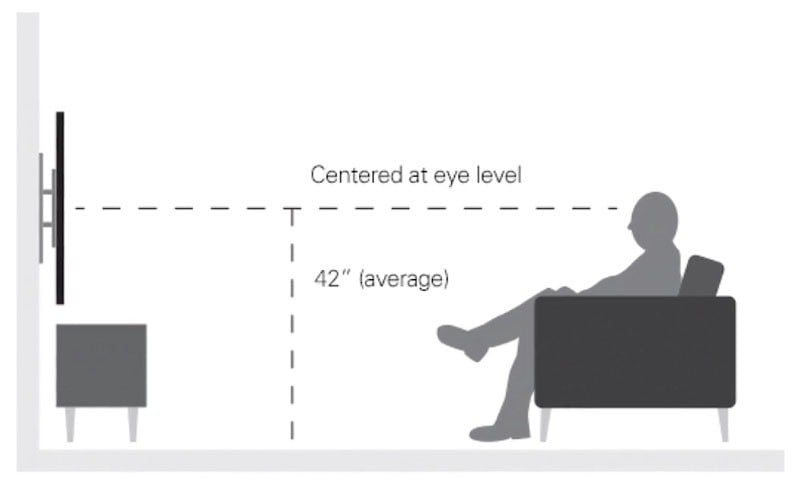
Tips for Mounting a 75-Inch TV

- Use a stud finder to locate the wall studs. Wall studs are the vertical beams in your walls that provide support. You can use a stud finder to locate the wall studs so that you can attach your TV mount securely to the wall.
- Use the right tools. Make sure you have the right tools for the job. You'll need a drill, a screwdriver, a level, and a measuring tape.
- Be careful when lifting your TV. 75-inch TVs are heavy, so be careful when lifting them. It's a good idea to have someone help you lift the TV.
- Double-check your work. Make sure that the TV is securely attached to the mount and that the cables are connected correctly.
Troubleshooting

If you're having trouble mounting your 75-inch TV, here are a few troubleshooting tips:

How to Mount a 75-Inch TV on Your Living Room Wall

Are you thinking about mounting a 75-inch TV on your living room wall? If so, you're in the right place. In this article, we'll walk you through the process of mounting a 75-inch TV on your wall, from choosing the right mount to installing it securely.
Choose the Right Mount
The first step is to choose the right mount for your TV. There are a few different factors to consider when choosing a mount, including:

- The size of your TV: The most important factor to consider is the size of your TV. Make sure to choose a mount that is rated for the weight and size of your TV.
- The type of wall: The type of wall you have will also affect the type of mount you need. If you have a masonry wall, you'll need a mount that is specifically designed for masonry walls. If you have a drywall wall, you can use a stud mount or a drywall mount.
- The position of your TV: Where you want to position your TV will also affect the type of mount you need. If you want to mount your TV above a fireplace, you'll need a mount that is specifically designed for this purpose.
Once you've considered these factors, you can start shopping for a mount. There are a number of different mounts available on the market, so you're sure to find one that meets your needs.
Install the Mount

Once you've chosen the right mount, it's time to install it. The installation process will vary depending on the type of mount you choose, but the following steps are a general guide:
- Mark the location of the mount on the wall. Use a level to make sure that the marks are level.
- Drill holes in the wall. The number and size of the holes will depend on the type of mount you're using.
- Insert the anchors into the holes. Make sure that the anchors are securely in place.
- Attach the mount to the wall. Follow the instructions that came with your mount to attach it to the wall.
- Mount the TV to the mount. Again, follow the instructions that came with your mount to mount the TV to the mount.
Test the TV

Once you've mounted the TV, it's important to test it to make sure that it's secure and that it's working properly. Here are a few things to check:
- Make sure that the TV is level.
- Make sure that the TV is securely attached to the mount.
- Make sure that the TV is turned on and that the picture is clear.
If you have any problems, consult the instructions that came with your mount or contact the manufacturer for assistance.


Tips for Mounting a 75-Inch TV

Here are a few tips for mounting a 75-inch TV:
- Use a stud finder to locate the studs in your wall. This will help you ensure that the mount is securely attached to the wall.
- Use a level to make sure that the mount is level. This will help prevent the TV from wobbling or falling.
- Use the right tools for the job. Make sure that you have the right tools for the job, such as a drill, a screwdriver, and a level.
- Follow the instructions carefully. It's important to follow the instructions that came with your mount carefully to ensure that it's installed correctly.
- Test the TV before you put it away. Once you've mounted the TV, it's important to test it to make sure that it's secure and that it's working properly.


75-Inch TV Mounted on the Wall in Living Room

Here's a look at a 75-inch TV mounted on the wall in a living room:
[Image of a 75-inch TV mounted on the wall in a living room]


As you can see, the TV is mounted on a wall that is made of drywall. The mount is a stud mount, which means that it is attached to the studs in the wall. The TV is securely attached to the mount, and the picture is clear.
This is a great way to mount a 75-inch TV in a living room. It's a clean and stylish look that will make your TV the focal point of the room.
Conclusion


Mounting a 75-inch TV on your living room.



